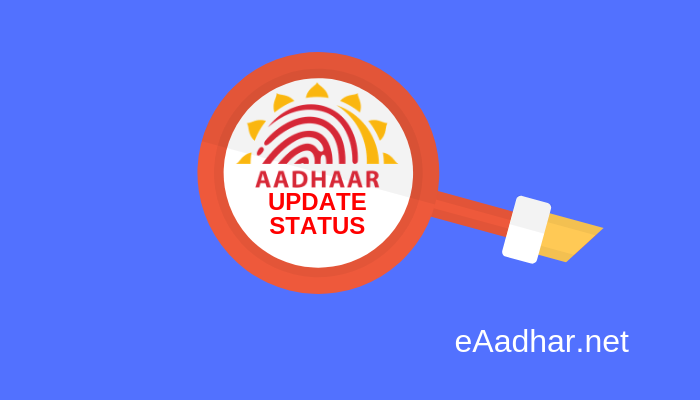Aadhar Card is now one of the most important ID Proof among Indian Citizens. Because Aadhar Card contains almost every Information of its holder. So, If you haven’t enrolled in Aadhar Card you have to do it first. To enrol for Aadhar Card you need to fill up Aadhar Application Form online or offline. But make sure you provide the right information to avoid any further Aadhar Correction or Aadhar Rejection.
So I assume that you have completed Aadhar Enrolment Process and submitted all the supporting Document for ID verification. After this process, you will get your Aadhar Card via Post and it may take approx 3 months. Meanwhile, you can download your Aadhar Card online which is called EAADHAR from UIDAI Portal. To Download Eaadhar first you need to check your Aadhar Card Status, Whether your Aadhar Application is processed or Under Verification.
Aadhar Card Status
To download your Eaadhar and to check your Aadhar Application Status first you have to Check your Aadhar Card Status on UIDAI Gov In. You can do it online in few simple and easy steps at UIDAI Gob In.
Follow below mentioned steps to check Aadhar Status online:
STEP – 1
- You need to open Official UIDAI PORTAL by Clicking Here (This page will look like below image)
- In the My Aadhaar menu under Get Aadhaar section, click on ‘Check Aadhaar Status’ option.
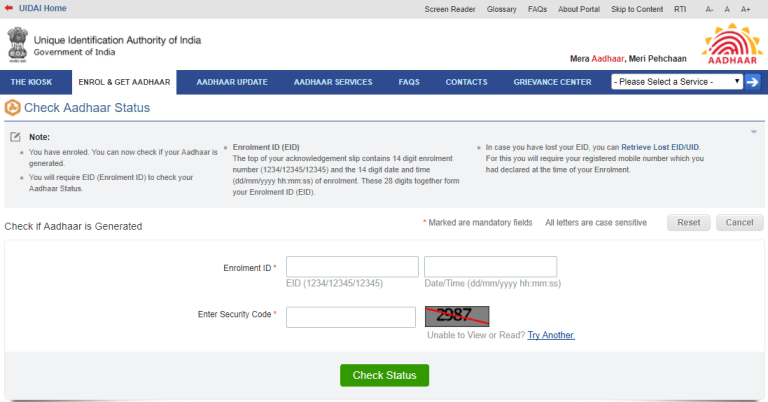
STEP – 2
- At Resident.uidai.gov.in Portal, you can see two Boxes (see above image). In the first box you need to enter your EID (14 Digit Enrolment ID given in the Aadhar Enrolment Slip) and Date with Time of Enrolment given in Enrolment Slip.
- In the second box enter Security Code for verification.
- And finally click on “CHECK STATUS“
Now, If your Aadhar Card details has been verified then you will see the Message that Your Aadhar Card has Generated and Dispatched via Post. But, If your Aadhar Application is under Process then you have to wait for few more days and after few days check your Aadhar Status once again.
Check Aadhar Status Using Mobile Phone
You have to Send SMS via your Registered Mobile Number Only not from any other Number.
To check Aadhar status using Mobile follow the below mentioned steps:
- Go to create new SMS in you mobile and type UID STATUS 12345678912345 (Now Replace this Number with your 14 Digit EID Number)
- After that send SMS to 51969
- The reply from UIDAI will give you the current status of your Aadhar Card and also Aadhaar Card number if it is generated.
So, in above paragraphs I’ve explained the Process of Aadhar Card Status. If you have any problems in checking the Aadhar Status kindly mention in comment below and I will try to solve them.
Thank You!