Welcome again at eAadhar.net. I hope that you are aware that Aadhar Card Contains 12 Digit Unique number and It has all your Data like Name, Address, Mobile Number and Date Of Birth. After Submission of Aadhar Enrolment Application at nearest Aadhar Card Centre, you need to wait for 3 months or 90 days to get Your Original Aadhar Card by POST. Meanwhile, You can check your Aadhar Card Status Online at eaadhaar.uidai.gov.in and track/download your Eaadhar. Once your Aadhar Card Enrolment Application has Approved you can Download Your Eaadhar.
Eaadhar Download Online
I have previously discussed the full process to download Eaadhar Online but let’s see the summary again.
STEP – 1
- First of all to Download Eaadhar Go to UIDAI Official Portal which is eaadhaar.uidai.gov.in
- Now you should be in possession of your Enrollment ID (EID) which you can find on your Aadhar Enrollment Slip.
- Then select EID Option.
- In the first box you need to enter your 14 Digit EID Number (eg .1234/12345/12345)
- Now in the Next Box Enter your Name as given in your Enrolment Slip.
- Now Enter your 6 Digit Area PINCODE in next box.
- After that in next box for Human Verification enter the Code / Captcha Shown in the Image and click on Get One Time Password.
STEP – 2
- Now in step – 2 you will receive One Time Password on your REGISTERED MOBILE NUMBER. Enter that OTP and now click on Validate & Download.
At this stage, If your Aadhar Application has verified strait-away you can download Your Eaadhar PDF (Password Protected PDF). You can see here – What is your Eaadhar PDF Password?
What is Aadhar PDF Password?
You have downloaded your Eaadhar PDF but for Security Reasons, your Eaadhar PDF is PASSWORD PROTECTED and in order to open eAadhar PDF you have to follow the below given instructions.
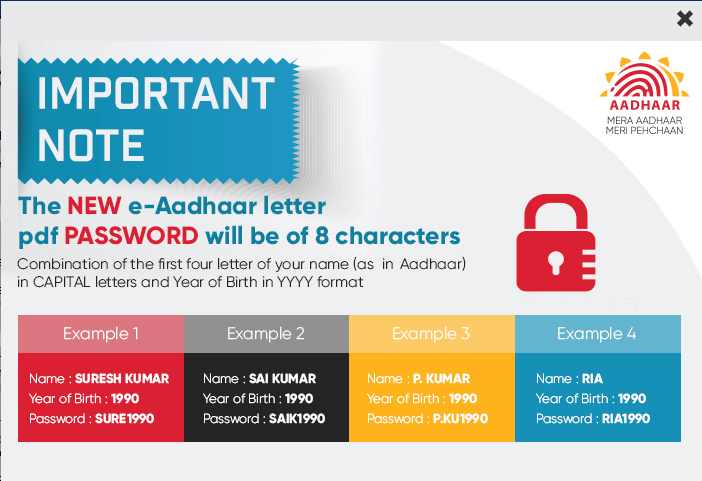
- The password for this E-Aadhaar PDF file is 8 characters long and with some Alfa-Numeric combination.
- This 8 character password is a combination of the first four letters of your name in CAPITAL letters (Name as mentioned in the Aadhaar card) and your Year of Birth (in YYYY format). Few examples of an E-Aadhaar card password are given below:
Example 1: Your name is Rames Rana & Your Year of Birth is 1991.
Then your E-Aadhaar password is RAME1991
Example 2: Your name is SUMAN & Your Year of Birth is 1992.
Then your E-Aadhaar password is SUMA1992
Why this Password Protection Required?
UIDAI keeps your E-Aadhaar PDF password protected, because PDF is generally considered a safe digital file format and if the same is protected by a password, the security cover of the file enhances.
If you have any questions than comment down below. I will assist you as soon as possible.
Thank You

Regu Saritha D.O.B : 1999 YEAR
What is the PDF password to open my adaar card
Hello,
You eAadhar Card PDF Password will be REGU1999
I HAVE DOWNLOADED MY DAUGHTERS AADHAAR CARD BUT ” SIGNATURE VALIDITY IS UNKNOWN WITH QUESTION MARK ” IS MENTIONED ON IT. PLEASE GUIDE
Hello Farid,
You Can Follow guide on Aadhar Card Signature Validation Process here.
Thank You.
Thanks for providing the info. But I’ve one doubt why adhaar no. is not written completely? Only last four digits are mentioned.
Hello Bharti,
I am not getting you. Please clarify more about your doubt.
My name is K TARESHU ACHARY and birth year is 1996 . My e adhar password ???
Hello, Your E Aadhar Password will be – TARE1996
I have download my son e aadhar but not yet to open, password protect I have use my son first four later of name and year of birth the pass word is incorrect.
I tried many a times my name is Chongma and my year of birth is 1983. I used My password to open pdf as CHON1983 but the password is incorrect..what’s the reason?
Hi sir main PDF password me apne name ka 4 ank capital aur 1996 jo mera birth hai dalne ke bad bhee open nahi ho raha hai so please help karen