Welcome Friends at eAadhar.net. In this guide I am going to tell you about How to Download Aadhar Card by Name and Aadhar number.
It is very common issue with everyone and might be with you also that you have lost your Aadhar Enrolment Slip which contains your EID Number, Date and Time of Aadhar Enrolment Number. And now without this useful Information, you can not Check Aadhar Card Status and also can’t download your Aadhar Card online. Online aadhar card also called as Eaadhar.
In this scenario, first of all you have to find your EID/UID Number in order to get Aadhar Card Download (eaadhar). So, to do this you have to follow below mentioned Steps:
Step 1 – Find UID/EID Number – Eaadhar
- First of all, open the Official Web portal (website) of UIDAI
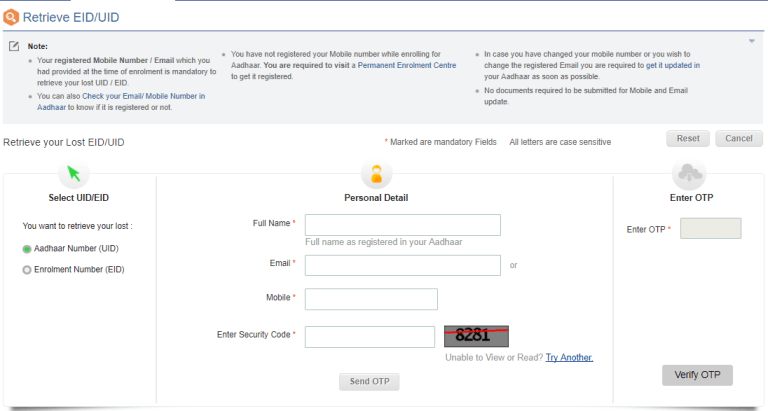
- After that, You have to choose that, what you want to retrieve UID or EID and select a suitable option.
- Now Enter your Full Name in appropriate field.
- Provide your Email ID / Email Address and Registered Mobile Number which you’ve provided during Aadhar Card Registration and Enter Security Code in the Last Box given in the Center of the form on the Page.
- Now Click on SEND OTP button to get One Time Password (OTP).
- Now at the Extreme Right, you have to enter the One Time Password (OTP), which you have received your Registered Mobile number and Click on VERIFY OTP.
Once you have finished First Step, you will get your EID or UID on your Registered Mobile Number and you can easily Download eAadhar or your Aadhar Card.
STEP 2 – Download Aadhar Card
- After obtaining your EID or UID, go to UIDAI.
- On that page, just Select appropriate option, “Enrolment Id” OR “Aadhaar“, under “I have:” tab.
- Now you have to enter your Aadhar card number or Enrolment Id, full name, Pin Code, security text and mobile number
- After that click on “Get OTP“ button
- Now One Time Password (OTP) will be delivered to your mobile and/or email address
- Enter the OTP you just received on your registered mobile number in the “Enter OTP” box and click on “Validate and Download“ button.
Now you have downloaded your e-Aadhar card.
Update : Earlier, There was not any option to Download eAadhar card by Name. But now this option is available and if you have Lost or forgotten your aadhar enrollment slip, just you can follow above mentioned method to Download your e Aadhar Card. I will try to update this guide every time whenever there is an update from UIDAI portal.
Read More About: Other methods to download e Aadhar Card:
If you have any doubts you can ask me in the comment section.
If you find this article useful Do not forget to Share & Comment.
Thank You For Reading.

It’s very useful to me and my friend s, thank you
Thank You @Javid for your appreciation!
Plz help for me my adhaar card not download
Please verify my mobile number in my Aadhar card
Hi Bablu, you can follow this guide about How To Verify Mobile Number With Aadhar Card?
what is password of my adhar card
Follow this guide to know your eaadhar password – E Aadhar Password
Very good linking for the benefit of user.
Very Nice informational guide.
I dnt have registered mobile no then how i will get my e adhar