Welcome Friends, once again you are here on eAadhar. In this post I am going to explain you about How to update/verify Mobile Number and Email linked with Aadhar Card. So, you’ve registered your mobile number and your Email ID with your Aadhaar card while apply for Aadhar Card. But you didn’t verify yet your Mobile Number and Email ID at UIDAI Portal. Or you want to update your Email ID and mobile number, then you need to read this article carefully.
As I said in above paragraph that In this post I am going to teach you the step by step process to update and verify your mobile number/Email ID linked with Aadhar Card.
Why to Verify Mobile Number/Email ID?
- Assume that you lost your acknowledgement slip then how you will retrieve your Aadhaar number or Enrolment number? By using your verified mobile number and Email ID you can retrieve your Aadhar Number or Enrolment Number.
- When you want to download E-Aadhaar then you’ll need your verified mobile number to get OTP.
- If you have your verified mobile number or Email address than it is very easy to get KYC Verification done on online portals like filling some government exam forms.
I’ve explained few reasons in above paragraph that why to Verify Mobile Number and Email ID with Aadhar Card. Now, next is the most important thing that How to do that? So, follow the below mentioned steps to verify your Mobile or Email with Aadhar.
How To Update or Verify Mobile Number/Email Address?
Step 1: First of all you need to open the official UIDAI Portal, where you can update or verify mobile number/Email address. When you will open the Portal it will look like below image.
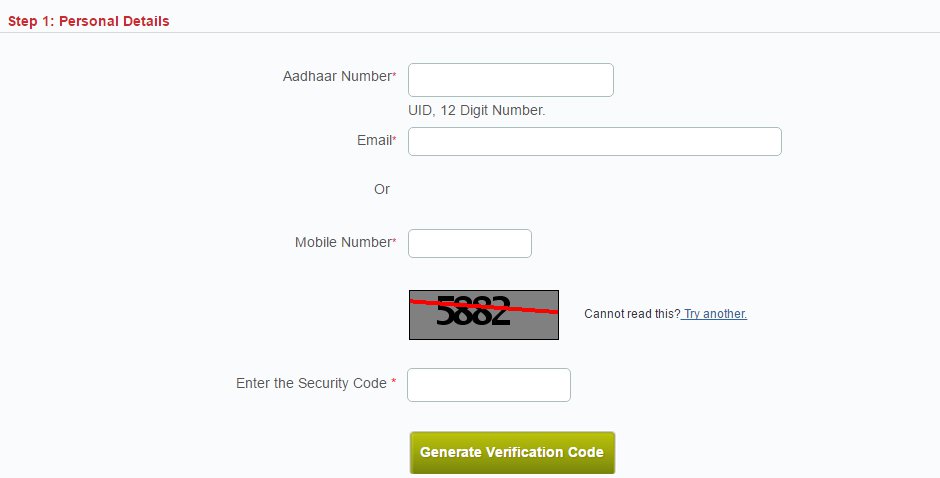
Step 2: Enter your personal detail like Aadhaar Number, Email Address or Mobile Number that you want to verify and Security code/Captcha that displayed.
Step 3: Now, after filling up desired details you need to click on Generate Verification Code button and wait for verification code. You will receive this Verification Code on your registered mobile number or Email address that you requested for.
Step 4: After receiving code on your Mobile/Email you have to enter it in Enter verification Code Box and then click on Verify button(as shown in below image).

That is all, you did it. Your Mobile Number or Email Address which was requested for Verification is verified.
If you still have any doubt or facing any issue let me know in Comment Section below. I’ll try to help you as soon as possible to getting verified your Mobile/Email.
Thank you!

hye sir i m facing a problem in updating my mobile number in aadhar card .
The records you have entered does not verified with our records. this massege is shown after that process.