Aadhaar Signature Validation for e-Aadhaar Card Digital or how to do Signature Validation using Adobe Reader for Validity Unknown solution…
The Unique Identification Authority of India (UIDAI), has announced e-Aadhaar Card Signature Validation produce for online downloaded Aadhaar Card (eAadhar) through Adobe Reader for Validation of validity Unknown signature.
After successfully downloading of e-aadhaar card online, everyone can see Validity Unknown on the pdf, now you can validate your e Aadhaar signature by following below mentioned process.
How to Validate eAadhaar PDF Digital Signature by using Adobe Reader – Aadhaar Signature Validation Process
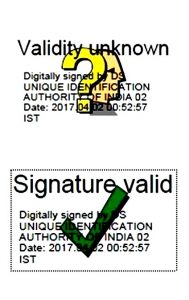
When you complete the process of Online eAadhar Download in PDF format, you may see Aadhar Signature Validity Unknown with Question Mark (as shown above image). So, in this situation don’t be panic, this happens due to Adobe Reader downloaded from untrusted sources, there is no issue the UIDAI has provision to Validate Aadhar Signature Online. You need to follow below mentioned steps:-
- Open the eAadhaar Downloaded from UIDAI Resident Portal with Adobe Reader.
- Now, Right-click on the ‘Validity Unknown‘ icon and click on ‘Validate Signature’.
- After that, You will get the signature validation status window, click on ‘Signature Properties’.
- Now you need to click on ‘Show Certificate’.
- In this step you have to verify certification path named ‘NIC sub-CA for NIC 2011, National Informatics Center’.
- Now, this identifies ‘NIC sub-CA for NIC 2011, National Informatics Center’ as the owner of the digital certificate that has been used when signing the document.
- Now, mark the certification path named ‘NIC sub-CA for NIC 2011, National Informatics Center’, click the ‘Trust’ tab and then ‘Add to Trusted Identities’ Answer ‘OK’ to any security question that follows.
- After that check (✓) the field for ‘Use this certificate as a trusted root’ and click ‘OK’ twice to close this and the next window.
- In final step, just click ‘Validate Signature’ to execute the validation.
Note: – Once ‘NIC sub-CA for NIC 2011, National Informatics Center’ has been as a Trusted Identity, any subsequent documents with digital signatures from CCA will be validated automatically when opened on your browser.
Now your eAadhaar Card Digital Signature is Validated, take a copy of printout and use for all services authorized by UIDAI.
Frequently Asked Questions
Q. 1 – I have Successfully Downloaded my eAadhar Card in pdf format and taken printout, is it valid document or not?
Ans :- Yes this is a Valid Document and there is no issue to use your eAadhar.
Q. 2 – I have downloaded my Aadhaar Card through mAadhaar App, its also need validate signature?
Ans :- No, you don’t have to validate signature for mAadhaar App downloaded eAadhar Card, because mAadhaar is also a digital document which can be shown through Mobile phone and it has QR code to check the details.
Q. 3 – Do I need to locate Aadhaar Enrolment Centre to Validate Aadhar Card Signature?
Ans :- No, you don’t need to locate Aadhaar Center to validate digital signature, the PDF document will be validated through Adobe Reader Application as mentioned above in this Article.
Q. 4 – I have submitted my Aadhaar for Correction in Name Change and Where I can check Aadhar update Status.
Ans :- After applying for Aadhar Correction, you can check your Aadhar Update Status Online here.
So, this is all about online validate digital signature in aadhaar card. If you have any further doubts, pleas write to me, I will try my best to solve it.

where we can find validity unknown icon?
I have downloaded e adhar but signature is not varified how to correct it using android phone